Do you want to enjoy making dinner again? We reviewed the Allrecipes Dinner Spinner, a...
Read MoreApp Review: Kitchen Stories

9 /10
Cost
10/10
User
Experience
9/10
Tools &
Features
9/10
Setup
8/10
When it comes to new apps, it’s hard to get on the bandwagon without hearing about them through word of mouth. Everyone and their dog is coming out with new apps, it seems like, so what makes the diamonds in the rough stand out? A lot of trial and error – that’s what. We’ve been downloading and testing tons of apps to find the best of the best in terms of health, nutrition, and wellness, which brings us to today’s app review: Kitchen Stories.
Basic App Info:
Name of the App: Kitchen Stories
Cost: Free
Availability: Android & Apple
Who is it best for?
Kitchen Stories is best for anyone who cooks or bakes at any skill level. Any recipe you could be interested in is available in one app, with the ability to save, share, rate, bookmark, and more, giving you a cookbook in the palm of your hand.

App Intro
Kitchen Stories is a free food & drink app available on Apple and Android that provides visually crisp recipes straight to your fingertips. It’s truly a pantry full of cookbook content all in one place. Gone are the days of having to screenshot, print out, or research a recipe only to find it wasn’t the one you made before and liked. Cut down the clutter on your desktop and IRL with an app that houses all your cooking and baking needs!
The founders brought the world of cooking to a new platform and generated the first video-based, user-friendly, and design-oriented cooking app. One founder was a whiz in the kitchen, the other a self-admitted novice – meaning they approached cooking from different ends of the spectrum. This led the founders to build the best cooking app that would enable anyone to cook, regardless of their skill level.
The app includes a homepage of trending and popular recipes, as well as different cooking categories (quick meals, cuisine type, etc.), or you can search anything you might be interested in cooking and the options will fill your screen. You can even create your own recipes and post them, create a shopping list for when you do your grocery runs, and create a profile for additional features like saving and liking recipes.
Now, let’s dive into the nitty-gritty.
The App
Cost Rating: 10/10
It’s free – what’s better than that? As of this review in 2021, you don’t have to deal with ads or in-app purchases, either.
User Experience Rating: 9/10
Available in both light/dark modes, you can easily search for a specific recipe if you have something in mind. The app takes you through a recipe step by step, breaking down by ingredients and tools needed for each step. Overall, the app is generally intuitive.
Tools & Features Rating: 9/10
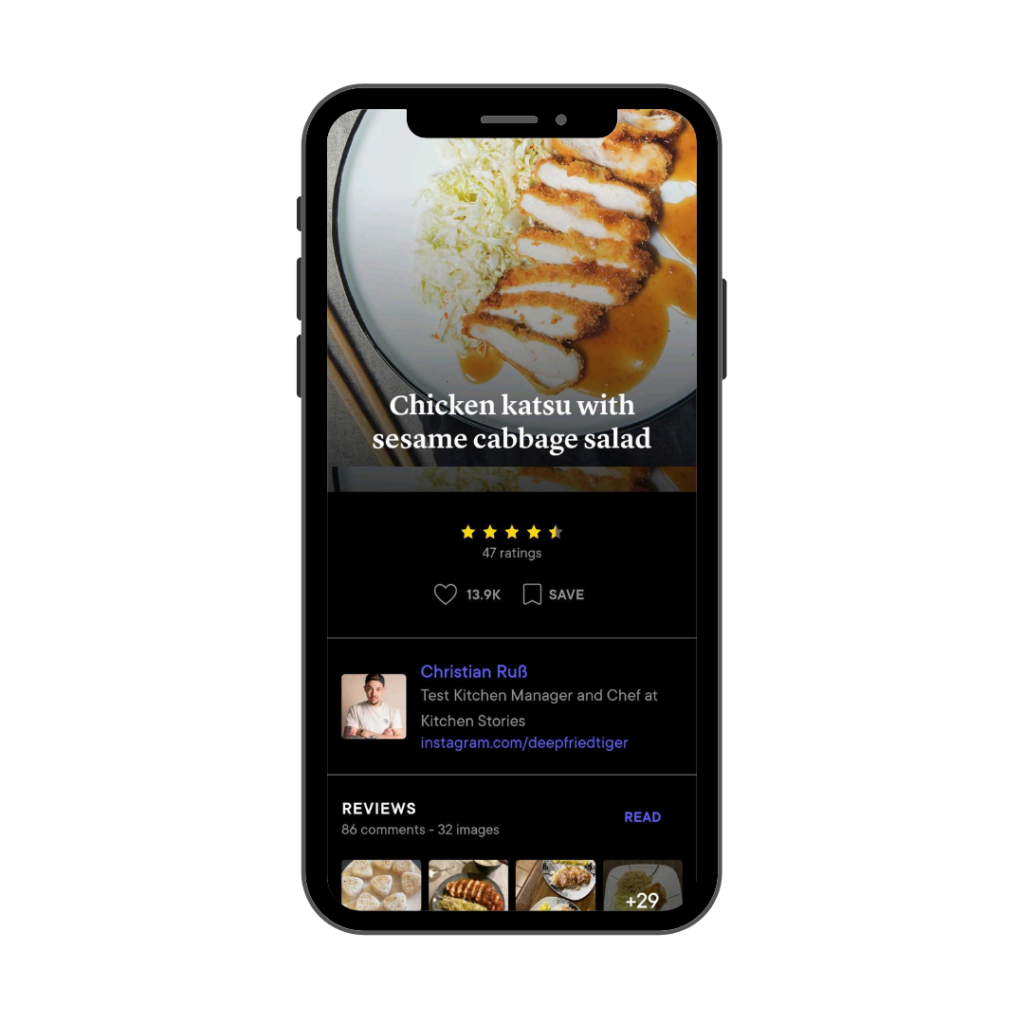
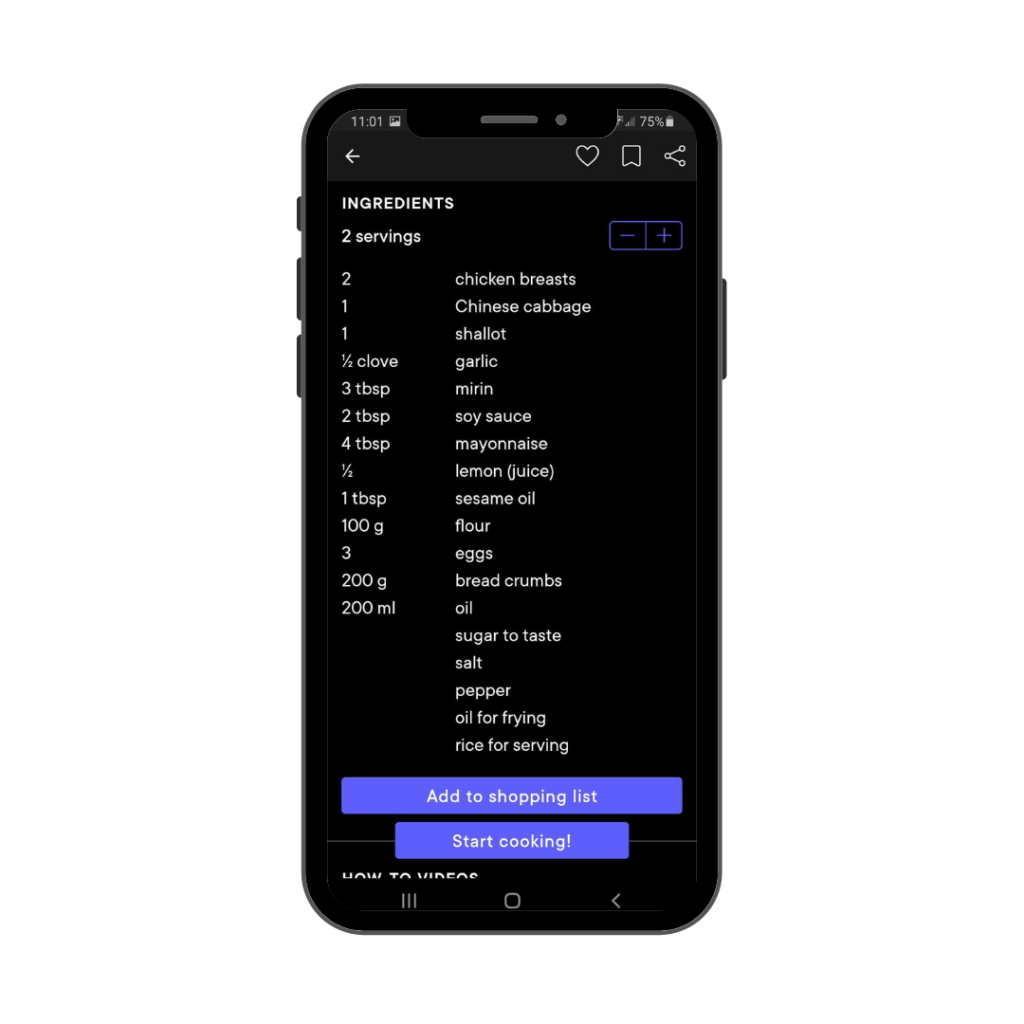
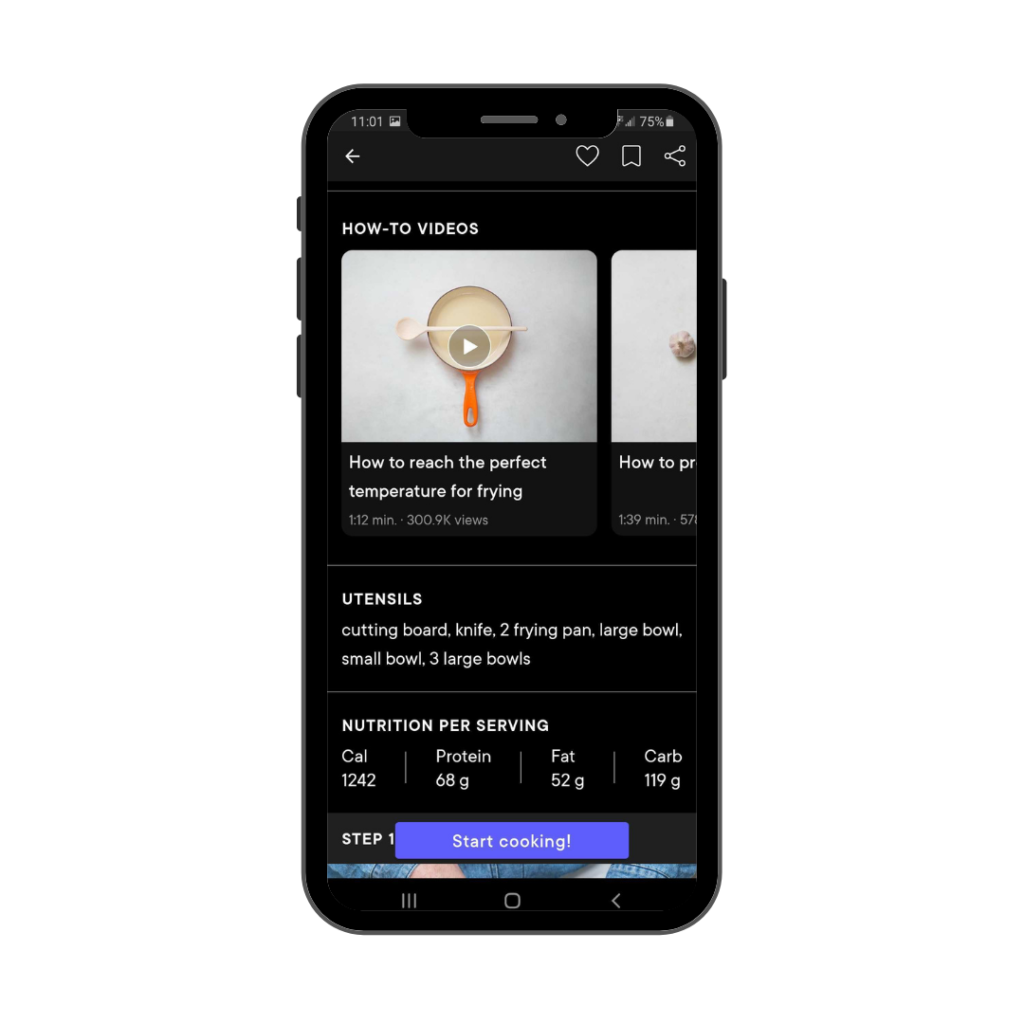
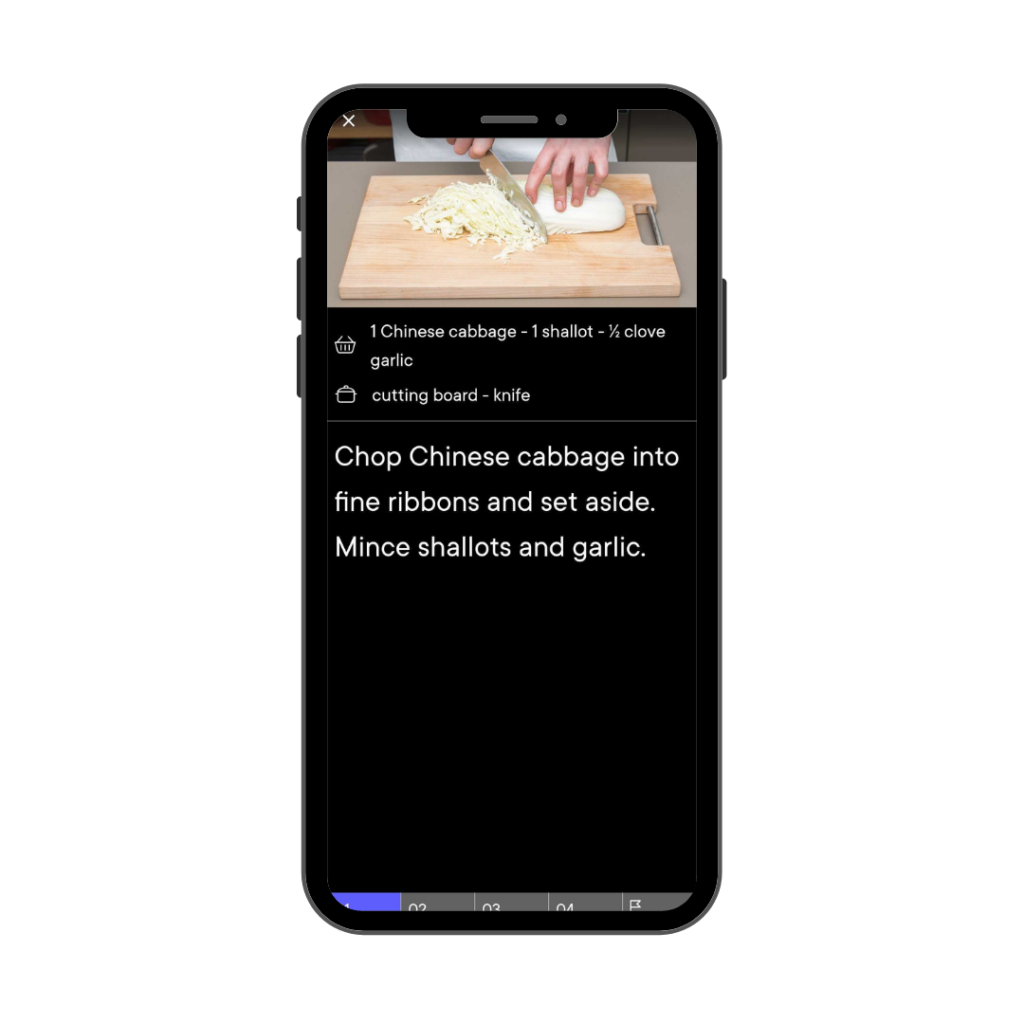
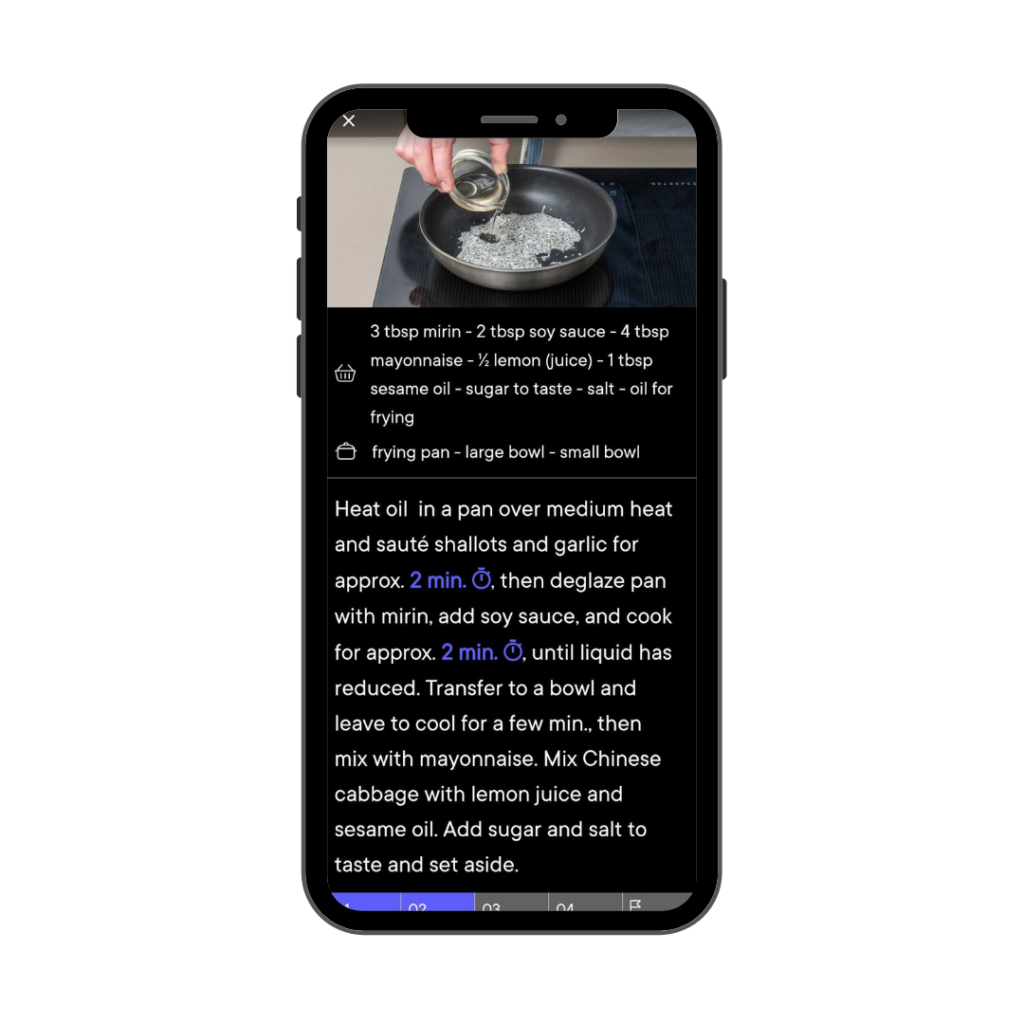
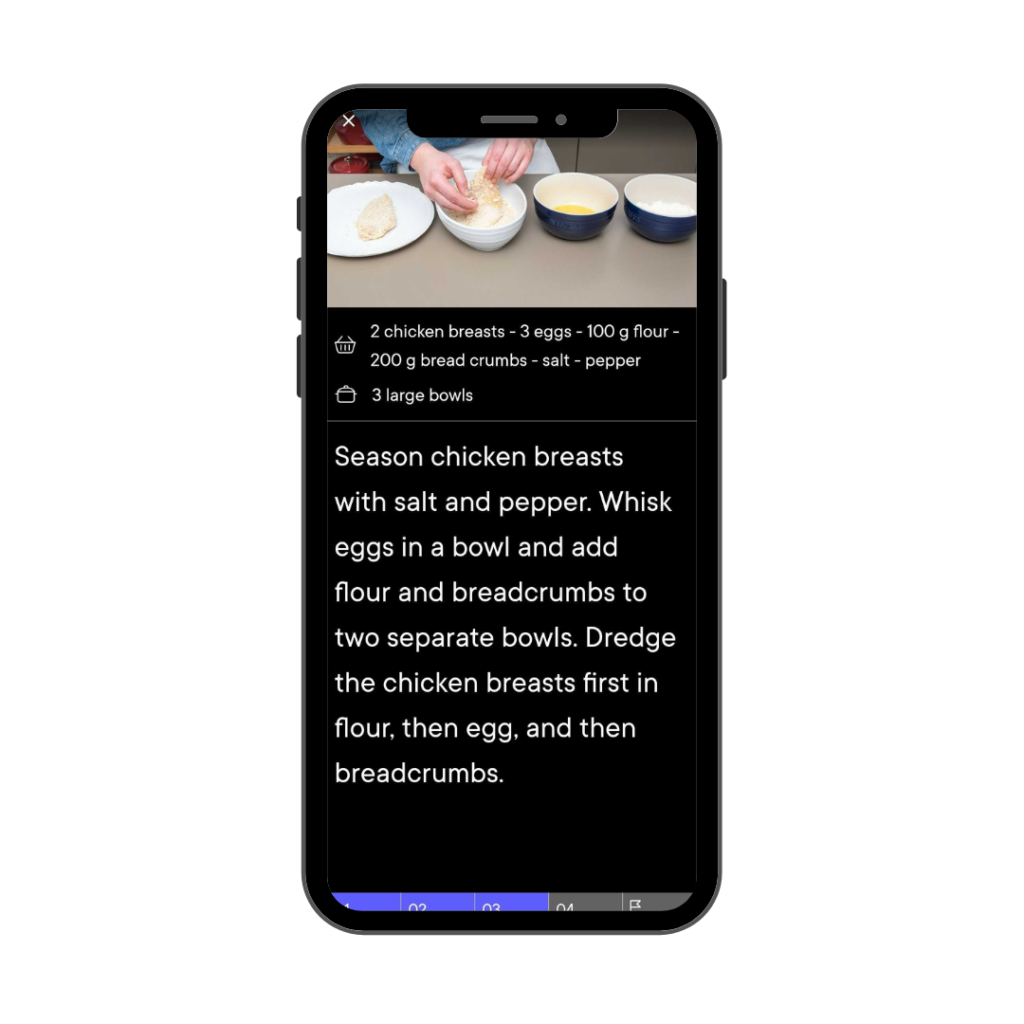
You can increase or decrease the number of servings you want a recipe to make, without having to do the math yourself. The recipe page offers how-to videos for more complex baking/cooking techniques, and the app breaks down each recipe by tools and ingredients needed. Additionally, the nutrition information for a serving and recipe lists out total calories, protein, fat, and carbs. There’s even a “notes from the author” section on each recipe, where authors can give their tips and tricks. Last but not least, “Cooking Mode” keeps your screen from turning off during the process.
Setup Rating: 8/10
We appreciate the ability to peruse the app without a profile, but you obviously can’t like or save recipes without one, limiting some basic functionality.
Likes/Dislikes
Likes
-
Functionality in light AND dark mode right off the bat
-
Clear nutrition information
-
Step-by-step instructions with the occasional how-to video
-
Pictures by the creator and in recipe ratings from those who attempt it
-
Visually clean and simple
-
“Cooking Mode” is a handy feature
-
No ads at the time of this review (2021)
Disikes
-
Some searches only yield one or two results, so the more people use it, the better it will get
-
For optimal use, setting up a profile is encouraged
-
A UK-based app that tends to reflect metric units first
-
A few reviews say there are some hiccups with the recipe-uploading feature at the time of this review (2021)
App Ratings, Size, & Category
RATINGS
-
4.8 / 5
-
4.6 / 5
SIZE
-
77.1 MB
-
Varies with Device
CATEGORY
-
Food & Drink
-
Food & Drink
The Backstory
Awards & Accolades
- Google Play Store Editor’s Choice for the following reasons:
- Beautifully presented recipes & useful cooking tips
- Thorough recipe pages cover everything from cook time to directions to wine pairings and how-to videos
- Enabling “Cooking Mode” keeps your screen from turning off during the cooking process
- Apple App Store’s Best of 2015
- Google Play Design Award 2016
Quotes
“Our vision is to shape the digital food space with leading technology and content.” – The Founders
Read more about their story here.
The Bottom Line
This app does what the founders intended it to do: It makes cooking accessible to the public, regardless of one’s culinary background or lack thereof. Visually, the graphics and layout are simple and legible, users can seamlessly import photos and videos into the individual recipe pages, and the recipes themselves are far more thorough than what you might find elsewhere.
Kitchen Stories is worth a download if you’ve found yourself frustrated in the kitchen at any point in your life, whether it be with a microwave, a skillet, or a saute pan.
Other posts you may like
Vegan App Roundup (7 of Our Favorite Vegan Apps)
If you’re a weightlifter, you know how important it is to track your progress over...
Read MoreApp Review: Plan to Eat
You can craft recipes, plan meals (as far out as you’d like), and keep track...
Read More


