Do you want to enjoy making dinner again? We reviewed the Allrecipes Dinner Spinner, a...
Read MoreApp Review: Tasty

9 /10
Cost
10/10
User
Experience
8/10
Tools &
Features
8/10
Setup
10/10
I’m sure you’ve seen a few Tasty videos since their launch in 2015. These videos have become an internet sensation shared on instagram, facebook, tik tok, and more! We’re here to review the app that has taken all these Tasty videos and placed them in one handy-dandy app, the Tasty App.
Basic App Info:
Name of the App: Tasty
Cost: Free
Availability: Android & Apple
Who is it best for?
- People who like recipe videos!
- Amateur or high level cooks.

App Intro
Tasty is a recipe app made for visual learners. The app was created by Buzzfeed and shortly after launching Tasty, the videos went viral! The tasty app blends traditional recipe collections with short, snappy, gorgeous how-to videos that the internet loves.
Love the various recipes from across the globe. My son and I have a blast trying the various recipes and the steps are easy to follow.
Mark Kellman
Android Review
Find and save the recipes you love or want to try, then come back later and watch the video on how to make it! Each recipe comes with an ingredients list as well as step by step instructions. Watch the video in its entirety, or break it down into instructional steps.
The App
Features
- Integrated with Walmart – You can add ingredients to a Walmart shopping bag then choose pickup or delivery.
- Short and easy to follow videos of how to cook each recipe.
- Share recipes easily with the share button.
- Save your favorite recipes (if you’re logged into an account).
- Great place to find “trendy” recipes.
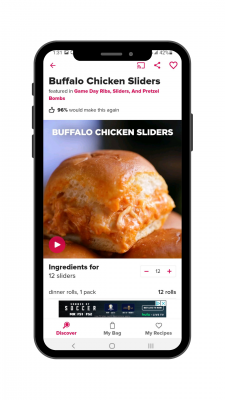
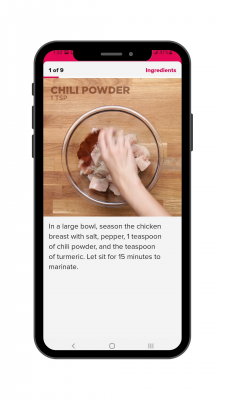
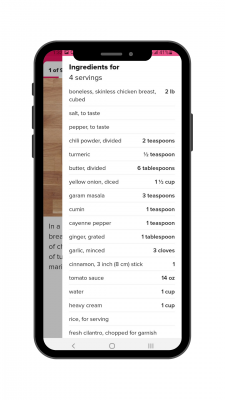
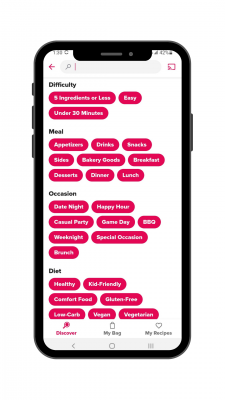
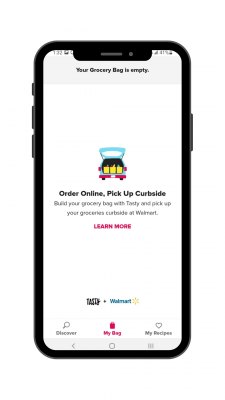
Likes/Dislikes
Likes
-
Recipe main page has the full-length video, but you can also choose “step-by-step mode” that shows shortened clips of the video alongside the written instructions.
-
You can save recipes so that they can be easily found again later.
-
You can change the serving sizes and it changes the amount of ingredients for you.
-
There is both a website and an app, and if you sign into your account, they sync.
-
Fantastic recipe videos - short, easy to digest, and beautifully created.
-
Nutritional information is included with each recipe.
-
People that have tried the recipe can leave tips/tricks.
Disikes
-
Recipes are not very well organized.
-
Recipes can be difficult to find since there are only a handful of search filter options.
-
Saved recipes are automatically sorted into “cookbooks,” but you can’t manually create your own categories.
-
The app sends push notifications too often.
App Ratings, Size, & Category
RATINGS
-
4.9 / 5
-
4.7 / 5
SIZE
-
60.9 MB
-
22 M
CATEGORY
-
Food & Drink
-
Food & Drink
SIMILAR APPS
-
Recipe Book
-
Cook Book
-
Kitchen StoriesKitchen Stories
-
All Recipes
-
Yummly
-
Food Network Kitchen
The Backstory
Why/How was the app made?
“‘Tasty’ started as a way of testing BuzzFeed’s distributed content strategy when those Ice Bucket Challenge videos were going viral three years ago. Since then, it’s become a model for how digital publishers can create mobile-first videos, monetize that content and diversify revenue.” – Sara Jerde
Tasty’s videos quickly went viral – being shared on all social media platforms. These recipe videos are short, beautifully recorded, and easy to consume, which makes them the internet sensation they are.
Awards & Accolades
- Editor’s Choice
- Featured in Apple’s App Culture
- Shorty Awards – Winner in Food
- Webby Winner in Social Food & Drink (video)
- People’s Voice Winner in Social Food & Drink (video)
The Bottom Line
Needless to say, the Tasty videos are outstanding. The Tasty App itself is a great place to get started with a few popular recipes; but if you’re looking for an all-in-one recipe app, this one would need some upgrades before we could give it that title.
Other posts you may like
Vegan App Roundup (7 of Our Favorite Vegan Apps)
If you’re a weightlifter, you know how important it is to track your progress over...
Read MoreApp Review: Plan to Eat
You can craft recipes, plan meals (as far out as you’d like), and keep track...
Read More


