Do you want to enjoy making dinner again? We reviewed the Allrecipes Dinner Spinner, a...
Read MoreWhisk App Review

9.75 /10
Cost
10/10
User Experience
9/10
Tools & Features
10/10
Setup
10/10
The app that lets you save, organize, and plan your recipes and meals. Save recipes from across the web, organize in collections, add to your meal plan, and create shopping lists.
Basic App Info:
- Meal Planners/Cookers
- Recipe Lovers
- Pinterest Peeps
- RecipeCreators
- Health Conscious Cookers
- Grocery Shoppers
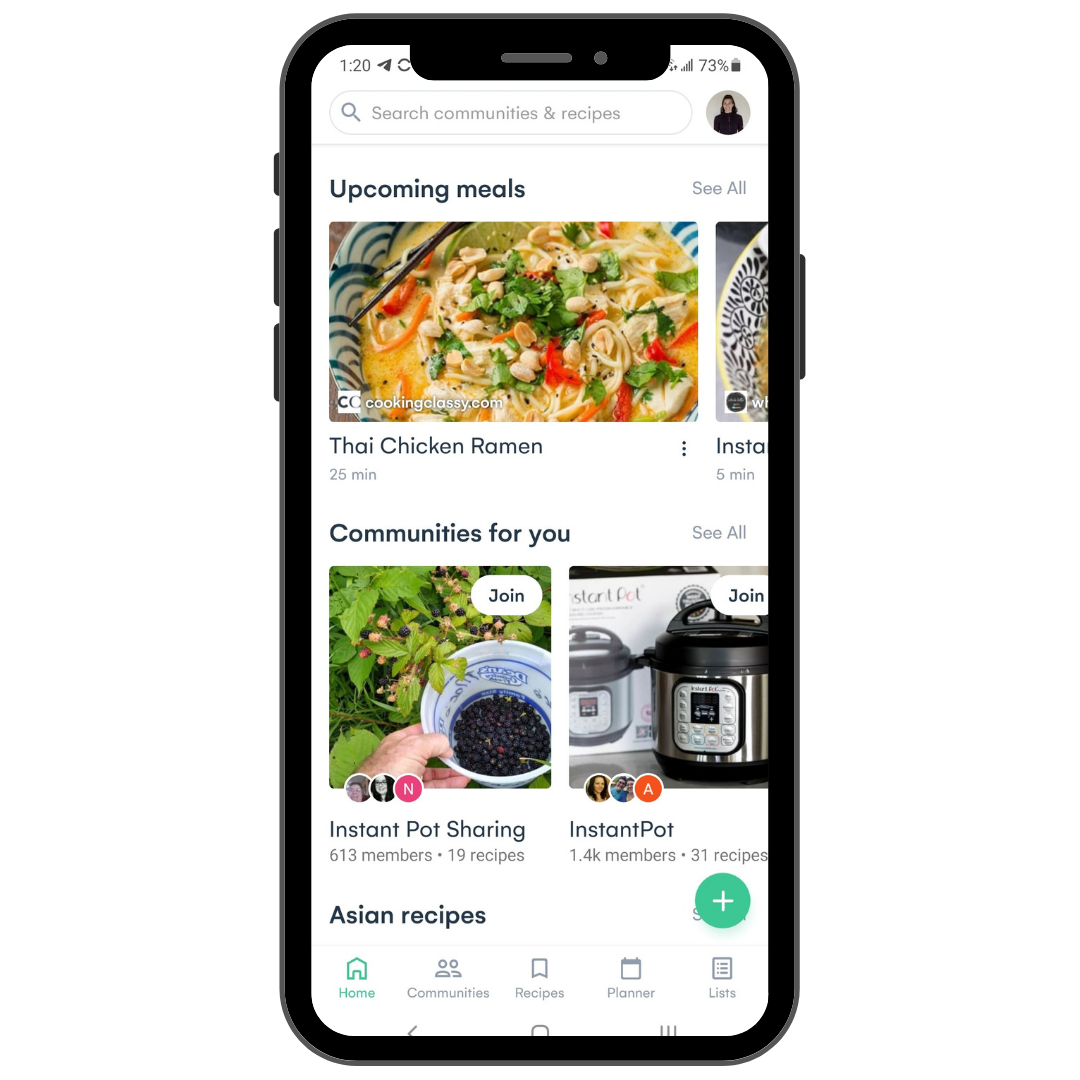
App Intro
Save, organize, shop, and share with Whisk. Whisk is the app that allows you to save recipes from anywhere on the internet, organize them into personal collections, add them to your meal plans, turn meal plans into shopping lists, and share your favorites with anyone!
The App
Features
Recipe Saver
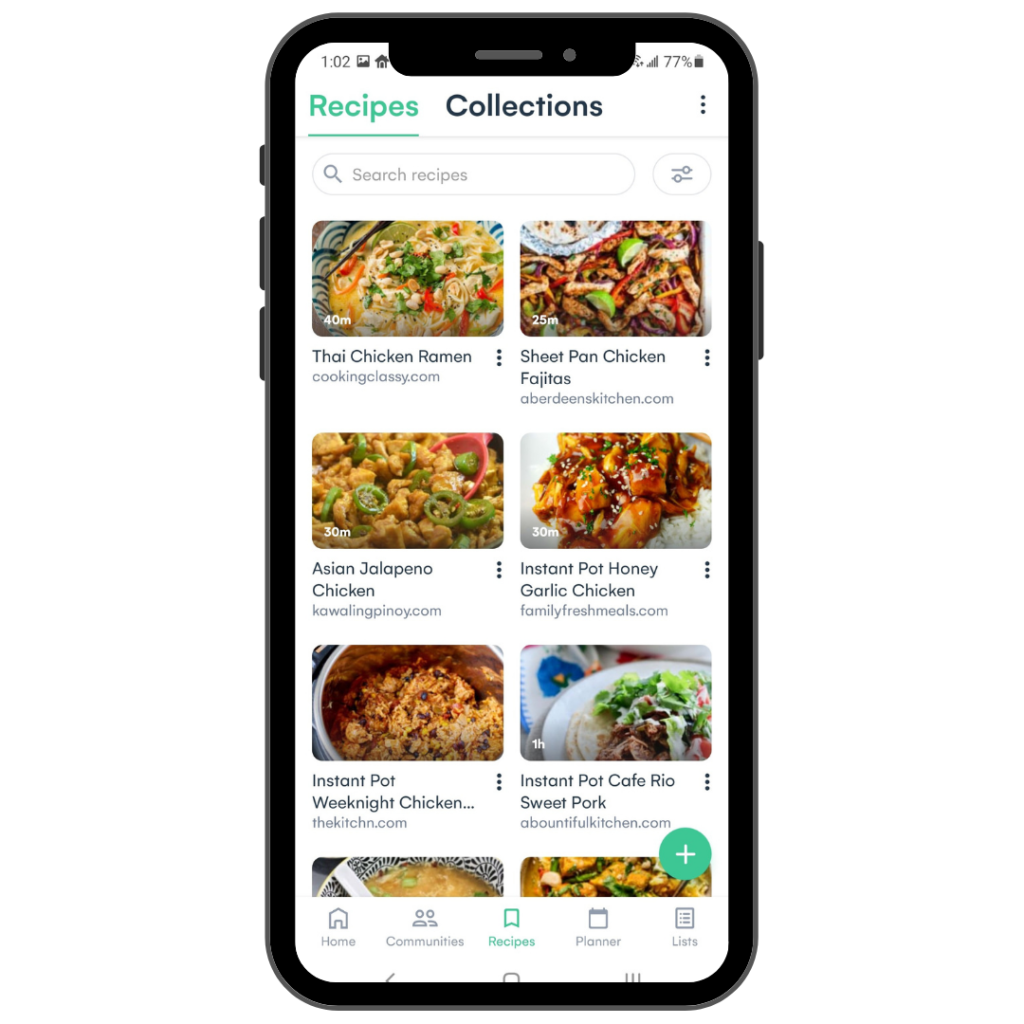
Save recipes from any site online through the “share” button. Or, if you’re using the desktop version, there is a chrome extension that will save recipes with a single click.
Add your own recipes from memory, written recipes, or books.
Once your recipes have been added, you can organize them using the collections feature. You can make as many collections as you want, and you can name them whatever you want. You can also add recipes to more than one collection; for instance, if you’ve got a recipe in your “instant pot” collection but it’s also “gluten free” – you can add it to both collections.
Find Recipes/Community
Save recipes from any site online through the “share” button. Or, if you’re using the desktop version, there is a chrome extension that will save recipes with a single click.
Add your own recipes from memory, written recipes, or books.
Once your recipes have been added, you can organize them using the collections feature. You can make as many collections as you want, and you can name them whatever you want. You can also add recipes to more than one collection; for instance, if you’ve got a recipe in your “instant pot” collection but it’s also “gluten free” – you can add it to both collections.
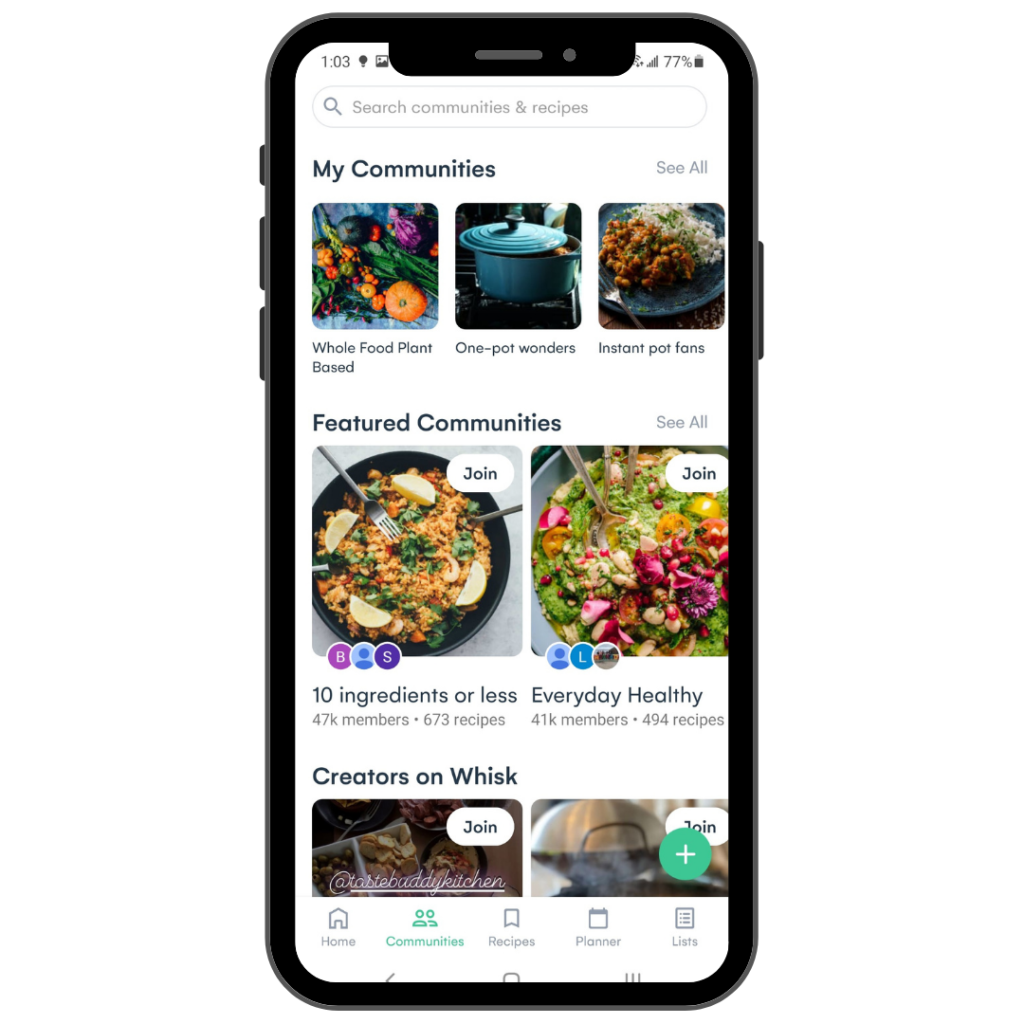
Meal Planner
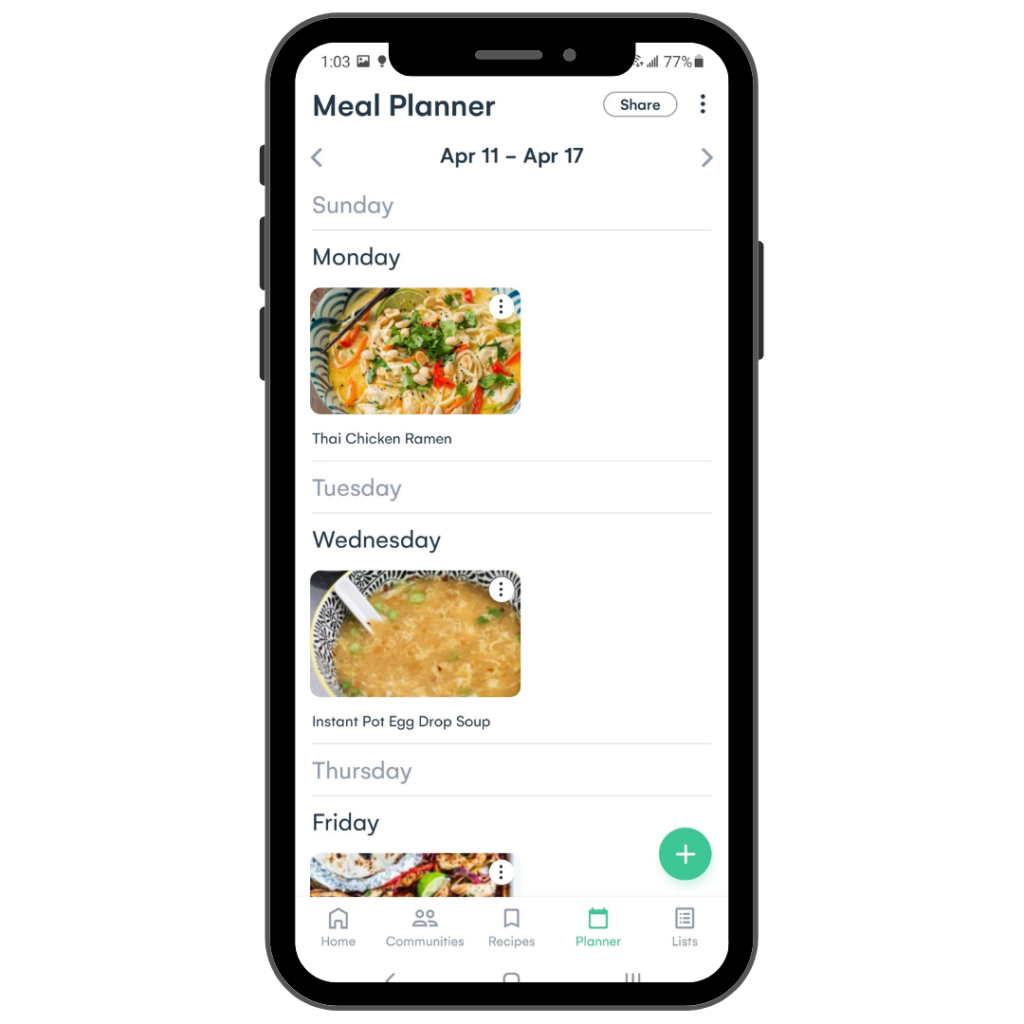
Save recipes from any site online through the “share” button. Or, if you’re using the desktop version, there is a chrome extension that will save recipes with a single click.
Add your own recipes from memory, written recipes, or books.
Once your recipes have been added, you can organize them using the collections feature. You can make as many collections as you want, and you can name them whatever you want. You can also add recipes to more than one collection; for instance, if you’ve got a recipe in your “instant pot” collection but it’s also “gluten free” – you can add it to both collections.
Shopping Lists
Make a shopping list from any recipe by simply clicking on the add to button and choosing “shopping list.” The app then brings in all the ingredients and you can go through and uncheck the items you already have in your pantry. Add multiple recipe ingredients to your shopping list and easily mark them off with a checkbox.

Likes/Dislikes
Likes
-
There is a chrome extension that allows you to save recipes from anywhere with just a click.
-
Easy to add collections and add any recipe to a collection.
-
Easy/intuitive meal planner - you can add meals to any day of the week (even future weeks) from many different screens, you don’t have to be in the meal planner tab.
-
Rather than trying to select the items you don’t have and add them to a shopping list, Whisk pulls all the items in and you can go through and deselect items you know you already have.
-
Easy/intuitive shopping list.
-
Add recipes from anywhere online AND add your own from written or saved recipes.
-
Easy to share recipes to anyone (even those that don’t use the app).
Disikes
-
If a site is not properly coded for a recipe, the app can’t pull the recipe in.
-
If there is more than one recipe on a page, the app doesn’t know what to do.
-
The health score is not always accurate, depending on the style of recipe. For basic recipes it’s more accurate.
-
There’s not a blatantly easy way to get a feed of the communities you're following.
App Ratings, Size, & Category
RATINGS
-
4.8/5
-
4.8/5
SIZE
-
153.2 MB
-
20 M
CATEGORY
-
Food & Drink
-
Food & Drink
Similar Apps
-
Recipe KeeperRecipe Keeper
-
CooklistCooklist
-
Plan to EatPlan to Eat
-
MealimeMealime
Reviews
Android REviews
I've been looking for an app like this for years. I absolutely love it. I can put all my recipes from different books, emails, websites, pieces of paper all in one system, group them, and search them. It also makes meal planning and putting together grocery lists a cinch, and even saved me money on groceries (since I'm no longer buying food items I don't need).
A. Niku Ayala
March 19,2021
I never rate apps. This one I'm rating 5 stars because I absolutely love it! I'm always getting inspired by recipes and end up saving the mall over the place. When I go t o do my shop for the week I usually wing it due to not finding the recipe. With this app, I can share (save) them all in one place, then when I'm planning for the week I just go to my collections, see what I want, add to menu plan and to shopping list. Seriously, I'm so excited for how easy this makes it! No wastage!
Carmel Brownsea
March 21,2021
Amazing customer response. NO ADS!! FREE! Has great recipe and shopping list integration. Better than many of the grocery lists I have used. Shopping list can integrate with Alexa's list. I totally dig this app.
Codi Sanders
March 21,2021
Apple Reviews
This app is everything I've been looking for!!!
If you've ever switched from multiple apps where you've saved recipes to then add the ingredients you need to buy to a list on yet another app & wondered if theree was an easier way, this app is for you!! It's literally everything I've been looking for & More!
I love that you can add recipes from any link & also add in your own (highly recommend adding your favorite recipes from your favorite cookbooks)! You can add a picture, notes, change the serving size & best of all, you can add the ingredients to your shopping list in one click! You can ev en add ingredients to the shopping list that aren't in any of your recipes, which is so helpful. Literally everything you need all in one place!
I'm obsessed!! Such a time saver that brings joy - the ingredient emojis are so cute! The app feels so intuitive & I'm such a fan.
Brookeiam
08/07/2020
Obsessed. Like life changing.
Just downloaded the app last week and am truly obsessed. Not only was the interface beautifully designed, but it was a breeze to sync my favorite recipes I had saved on Pinterest, and turn them into shopping lists (+ the app automatically updated serving sizes and grocery quantities with ease). It was also super simple to integrate my shopping list over to instacart...and then my groceries arrived within the hour. concepting shopping, and cooking has never been so easy, and with minimal time in my busy day, I need apps like this to delegate to, in order to maximize efficiency. This is quickly become part of my weekly routine. I love Whisk, and have been telling all my friends about the app. 5 stars all around.
S. Bianchi
01/06/2020
Stress Relief
I'm not sure how many others experience this, but I find meal planning and writing a grocery list to be incredibly stressful. Whisk is exactly what I was hoping to find. Now I just select the menu I want for the week and the list is made automatically. Thank you!
kcpnut88
08/06/2020
The Bottom Line
Anyone that collects and uses recipes online will absolutely love this app.
Other posts you may like
Vegan App Roundup (7 of Our Favorite Vegan Apps)
If you’re a weightlifter, you know how important it is to track your progress over...
Read MoreApp Review: Plan to Eat
You can craft recipes, plan meals (as far out as you’d like), and keep track...
Read More


